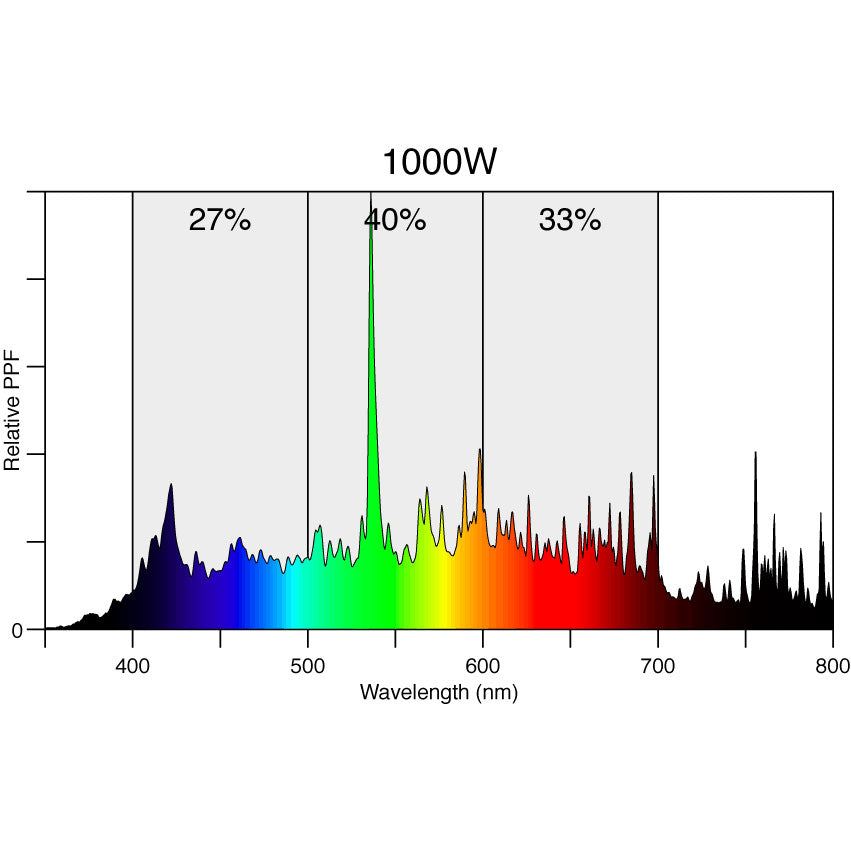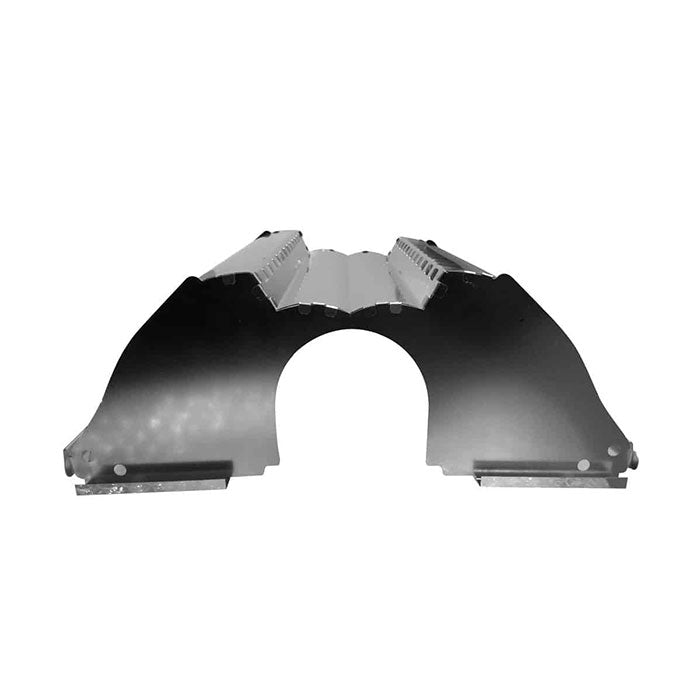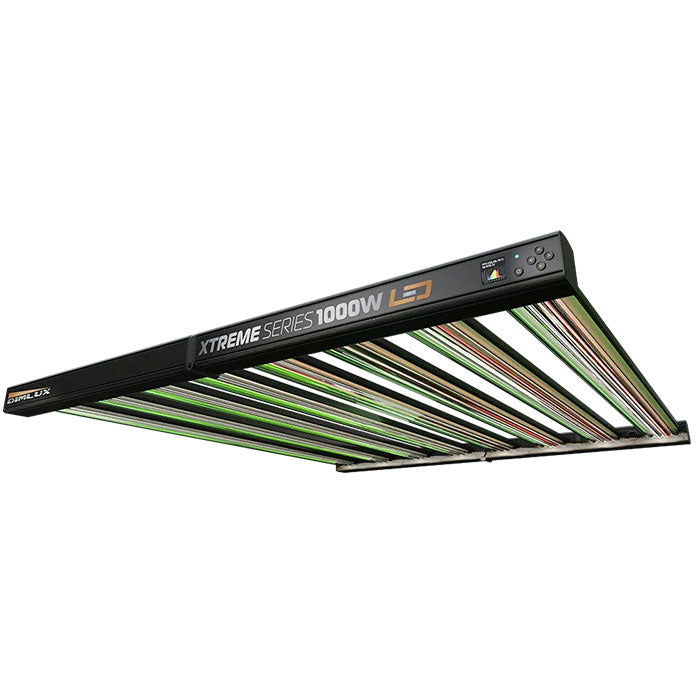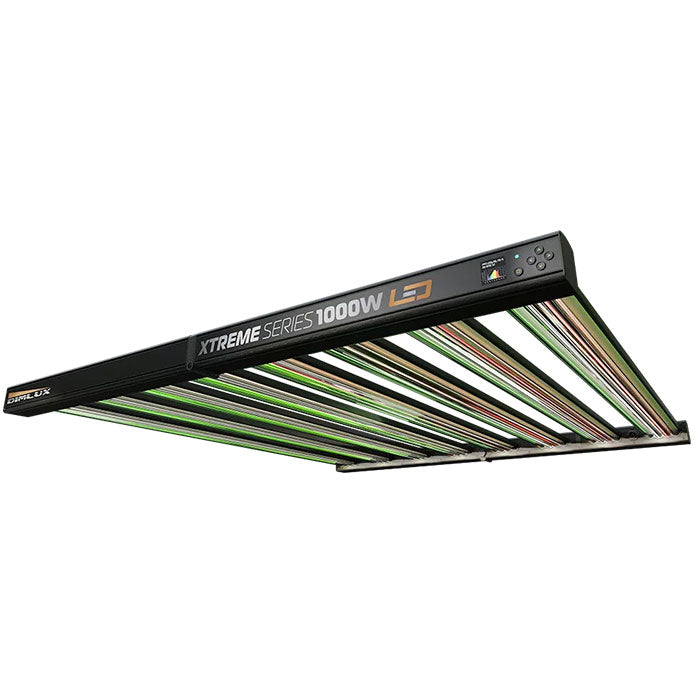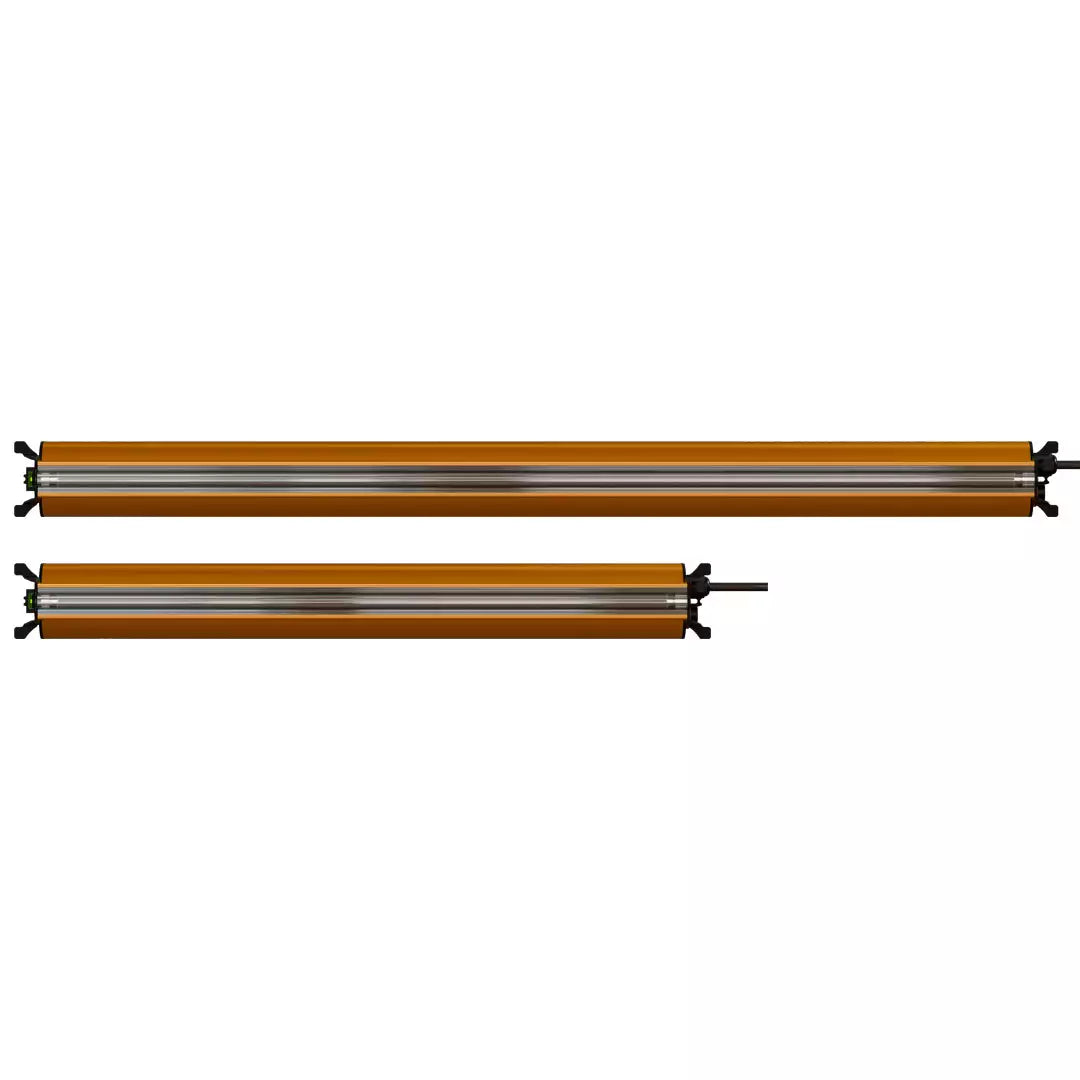DimLux is the proud creator of the DimLux Expert Series - the most advanced complete grow lighting system in the indoor growing industry. DimLux grow lights and controllers maximize efficiency and increase yields.
DimLux Complete Grow Light Systems
The DimLux Expert Series line comes in two lighting styles, the DimLux Expert Series 1000W Double Ended Complete Fixture and the 315 Watt or 630 Watt DimLux Expert Series CMH Full Spectrum Complete Fixture.
All three lights include the DimLux Alpha Optics 98 Reflector, which has been made from mesmerizing 98% reflective Miro Silver aluminum. The open nature of the Alpha Optics 98 Reflector helps with the passive cooling of the lamp, improving its efficiency and overall life span.
A 50mm port on the top of the unit actually allows you to extract the hot air away from around the lamp – a smart inclusion and standout feature. All three fixtures also include a DimLux Extreme Series Ballast that gives you 7 separate dim options as well as a soft start feature that protect your bulb from sudden power surges.
The DimLux Expert Series Digital Ballasts are also reassuringly fireproof, employing a built-in processor to monitor the ballast-to-lamp connection and an LED display to inform you of the operating status, cutting the power in the event of a bad contact or short circuit.
If you choose to link up your light system(s) to a DimLux Maxi Controller (recommended – an astonishing 160 units can be accommodated!), this sensational device will manage them all at once. It will take into account indicated day/night periods, and minimum and maximum heat tolerances. This will apply even closer control with continuously-variable dimming rather than standard incremental dimming.
The Maxi Contoller is a remarkably intelligent and fully responsive grow room device that will comfortably manage numerous DimLux Expert Series Grow Lights (Double Ended and CDM models) in order to maintain your preferred temperature settings.
Shop All Grow Room Controllers
Still not sure if these are the right grow lights for you? Check out our guide on Choosing Your Grow Lights