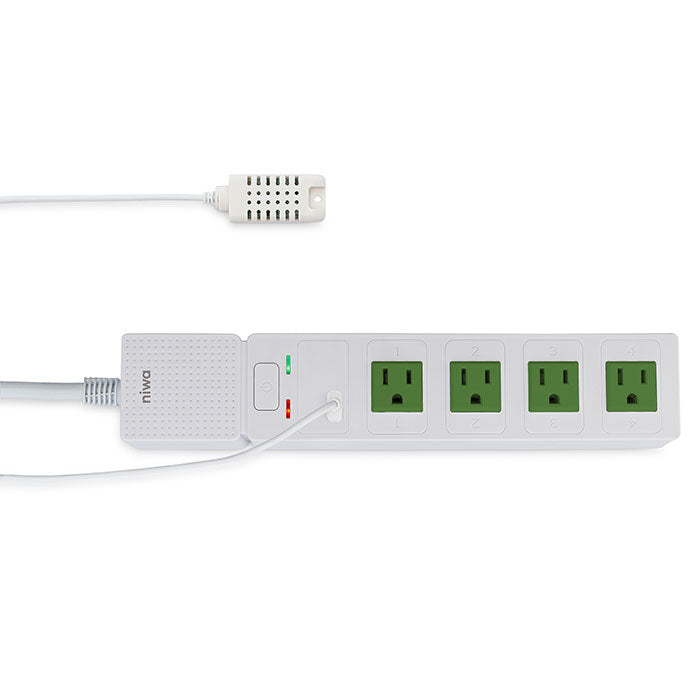Niwa Grow Hub+ Automated Grow Room Controller Questions & Answers
Q: What kind of Wi-Fi router do I need? Is the Grow Hub+ compatible with 5GHz Wi-Fi networks?
A: No it’s not. The Niwa will connect to 2GHz Wi-Fi networks only. Most routers are 2.4GHz compatible. Some routers enable Wi-Fi networks for both 2.4GHz and 5GHz networks under the same name, so if this is the case, you might need to momentarily disable the 5GHz for the first setup. If you have a 5GHz or a mesh Wi-Fi network, the set-up could be difficult, and it may require changes to your router settings. Please make sure you have access to your router settings and understand how to edit them. The Niwa Grow Hub+ requires a password protected Wi-Fi network with access to the Internet.
Q: What happens if my Grow Hub+ does not connect to my router in the first setup?
A: Please message our support email (support@getniwa.com) and provide the registered email you use for the Niwa app, so we can provide a tailored solution for you. You can also go to our helpful video for the advance mode setup (click here)
Q: Do I need to be tech-savvy to manage the Grow Hub?
A: While you don’t need to be a tech expert, you need to have a good understanding of the different pieces of equipment within your Grow setup (Pumps, humidifiers, lamps…) and how they operate, the currents they draw, how to connect them, etc. Additionally, you should have some basic understanding about electricity, Wi-Fi networks and Wi-Fi router's settings and configurations, push notifications, and gardening to make the most of having a Grow Hub+ part of your grow setup.
Q: How do I get support?
A: If you have any issues or questions, please contact our support email (support@getniwa.com) which can be found on the Niwa app (Gear Icon on top right of dashboard) or on our website. Please include the registered email you use to log into Niwa app. You can also check our community forum or have customers call our support line at 312.725.6408 for support.
Q: What pieces of equipment can I control with the Grow Hub?
A: Two things need to be taken into account: Control: The Niwa Grow Hub+ can only switch ON or OFF the power to your pieces of equipment (i.e. similar to manually plugging or unplugging your piece of equipment to a wall outlet). You can test your piece of equipment by plugging it into a power/wall outlet and making sure it starts automatically and doesn’t need to be turned on manually. Power limitation: Be sure your pieces of equipment's specifications and make sure they don't exceed 15A for the Grow Hub+ (0r 10A for the Grow Hub) and 15A together.
Q: How does the Grow Hub+ control the different pieces of equipment plugged into it?
A: All connected pieces of equipment are managed automatically by your custom grow recipe(s) and can be turned ON/OFF with the 'manual mode' but your grow recipe will be suspended when in 'manual mode'.
Q: Can I plug large pieces of equipment to the Niwa Grow Hub+?
A: The Niwa Grow Hub+ has been designed for small grow set-ups, so it’s limited to 15A MAX resistive loads MAX per outlet or 15A resistive load MAX TOTAL for the 4 outlets. If you want to use large ballasts, A/C units, etc. you must use the Niwa as a trigger with an external relay. Please note, these are resistive loads. If you are not sure about the power factor of your assigned pieces of equipment , we recommend not exceeding 500W (800w for Grow Hub +) for LED, HPS lamps or any other non-pure resistive load. If you have any questions about the equipment you plan to use, you can always email our support team in advance at support@getniwa.com.
Q: What accessories can I use with the Grow Hub+ to maximize my amperage above the 15 amps and/or add more lights ?
A: If you want to use the Grow Hub+ above the allotted amperage of 15A per outlet, you can manage lamp controllers such as the Titan Controls Helios or the AutoPilot 4-Light HID Controller that are triggered externally. There are different types of lamp controllers and external controllers, so if you have a question before using one with your Grow Hub, please send a note to support@getniwa.com. You can also use external contactor relays that would be triggered by your Grow Hub, but this requires electrical knowledge. Here is a helpful video of doing so.
Q: What can you measure with the Niwa Grow Hub?
A: The Grow Hub can measure your environment’s VPD (Vapor Pressure Deficit), relative humidity, temperature, dew point, light levels and CO2 (optional). Our team is working on adding more features to help you measure your garden even more. Stay tuned for more to come!
Q: Can I plug my A/C unit to my Niwa?
A: No, you cannot. Please read our manual first, since many A/C units draw more power than stated and this can damage your Grow Hub+. To incorporate a SSR (solid state relay) you can view this video.
Q: Can I connect more than one of the same pieces of equipment to my Grow Hub+? (E.g. having two fans connected to two different outlets)
A: No, you cannot. The app does not allow more than one of the same pieces of equipment (i.e. lamp, fan, humidifier, etc.) to be assigned to more than one outlet.
Q: What happens if my Internet drops (i.e.power outage, storm, etc)?
A: If your internet drops while your Grow Hub+ is operating, your Niwa will keep executing your grow recipe as usual, but you won't be able to see live data on the dashboard or change your settings (the red LED will flash every 2 seconds while this is happening). The Grow Hub+ will connect back to the Internet automatically when your Wi-Fi signal is available.
Q: What happens after a power outage?
A: If your Grow Hub+ gets disconnected from power, it will turn back on once electricity and Internet are back up and operating. We recommend checking on the Niwa after this occurs to make sure it is operating properly. Once it is connected back to power, your Grow Hub+ will continue executing your grow recipe based on the current stage it was at when the power went out.
Q: Can I disable the LED indicator lights on the Niwa Grow Hub?
A: No you cannot, the Grow Hub+ needs those small LEDs for diagnostic purposes, and they cannot be disabled.
Q: Is there any subscription fee?
A: The Niwa app does not cost anything extra for growers, and no subscription payments are necessary. All firmware and app features added, at the moment, are free to the customer once they purchase a Niwa Grow Hub.
Q: How old is the data I can access?
A: Your Niwa app will display historical data of 6 hours, 12 hours, 24 hours, 1 week, and finally, up to one-month-old data. Once you request to have your data emailed, it will be sent to the email registered to your Niwa account/app.
Q: Are you planning on adding new features? If so, can I benefit from them?
A: Our team is constantly improving the product based on our customers' feedback (please check our community forum or submit some of your own ideas here). All our customers benefit from those improvements via free app updates or OTA (Over-The-Air) firmware updates. (All free of charge)When we release new features, we make sure to communicate to our entire community, so don’t worry, you won’t miss them.